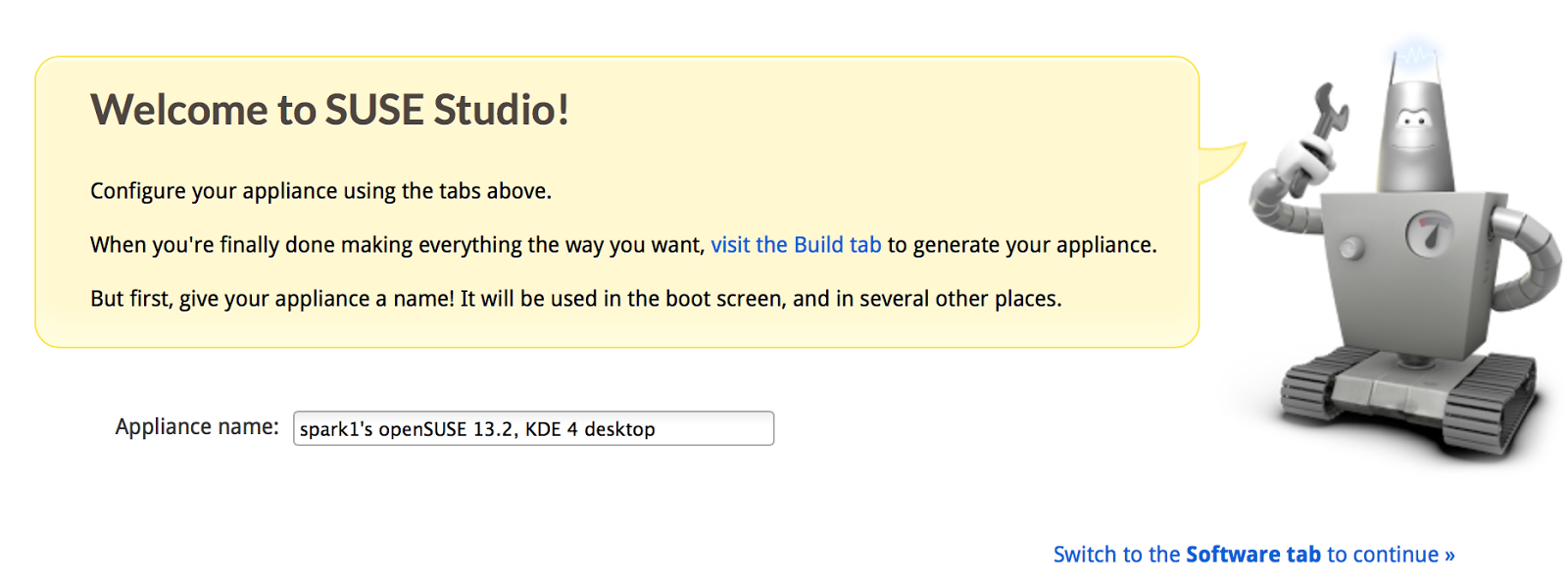NASA’s Hubble Space Telescope has the best evidence yet for an underground saltwater ocean on Ganymede, Jupiter’s largest moon. The subterranean ocean is thought to have more water than all the water on Earth's surface.
Identifying liquid water is crucial in the search for habitable worlds beyond Earth and for the search of life as we know it.
“This discovery marks a significant milestone, highlighting what only Hubble can accomplish,” said John Grunsfeld, associate administrator of NASA’s Science Mission Directorate at NASA Headquarters, Washington. “In its 25 years in orbit, Hubble has made many scientific discoveries in our own solar system. A deep ocean under the icy crust of Ganymede opens up further exciting possibilities for life beyond Earth.”
Ganymede is the largest moon in our solar system and the only moon with its own magnetic field. The magnetic field causes aurorae, which are ribbons of glowing, hot electrified gas, in regions circling the north and south poles of the moon. Because Ganymede is close to Jupiter, it is also embedded in Jupiter’s magnetic field. When Jupiter’s magnetic field changes, the aurorae on Ganymede also change, “rocking” back and forth.
By watching the rocking motion of the two aurorae, scientists were able to determine that a large amount of saltwater exists beneath Ganymede’s crust affecting its magnetic field.
A team of scientists led by Joachim Saur of the University of Cologne in Germany came up with the idea of using Hubble to learn more about the inside of the moon.
"I was always brainstorming how we could use a telescope in other ways," said Saur. "Is there a way you could use a telescope to look inside a planetary body? Then I thought, the aurorae! Because aurorae are controlled by the magnetic field, if you observe the aurorae in an appropriate way, you learn something about the magnetic field. If you know the magnetic field, then you know something about the moon’s interior."
If a saltwater ocean were present, Jupiter’s magnetic field would create a secondary magnetic field in the ocean that would counter Jupiter’s field. This “magnetic friction” would suppress the rocking of the aurorae. This ocean fights Jupiter's magnetic field so strongly that it reduces the rocking of the aurorae to 2 degrees, instead of the 6 degrees, if the ocean was not present.
Scientists estimate the ocean is 60 miles (100 kilometers) thick – 10 times deeper than Earth's oceans – and is buried under a 95-mile (150-kilometer) crust of mostly ice.
Scientists first suspected an ocean in Ganymede in the 1970s, based on models of the large moon. NASA's Galileo mission measured Ganymede's magnetic field in 2002, providing the first evidence supporting those suspicions. The Galileo spacecraft took brief "snapshot" measurements of the magnetic field in 20-minute intervals, but its observations were too brief to distinctly catch the cyclical rocking of the ocean’s secondary magnetic field.
The new observations were done in ultraviolet light and could only be accomplished with a space telescope high above the Earth's atmosphere, which blocks most ultraviolet light.